|
The Bourn Adventure Gear introduction article explains the "why" we started designing and making stickers. This one will explain the "how". If you are not familiar with the "why" and want to read our history in terms of products, please click here: About Us: Bourn Adventure Gear Initially, we started our sticker design work on an Apple iPad using a variety of applications. This worked, but not all that well. Although the iPad had been out for a little over two years at this point (late 2012) it could be challenging at times to get designs the way we wanted them and even more challenging to make changes later on if needed. The majority of the applications we used then saved the source file as a Joint Photographic Experts Group (JPG or JPEG) or a Portable Network Graphic (PNG). Typically this would not allow us to make changes to the design later on since it was essentially a finished image without editable layers. If something needed correcting, we normally had to recreate the design from scratch. Another issue of the file type was image resolution. Both JPG and PNG are what is known as raster files, which is made up of pixels. On smaller images or products like stickers, this is not too big of a deal. On larger things the resolution can be distorted and the image can appear pixelated due to the raster graphic. At the time these issues were easy for us to overcome, but as we continued to grow and design more products, it was not efficient. We knew there were two directions we could go.
The first option might be easier initially, but ultimately would be more expensive and could be challenging to convey our design ideas. The second option would be more work and require us to learn new software and develop new skills. The plus side is, I could drink coffee while doing it, so, there is that. #coffeeislife With the help of articles, videos, and other tutorials, we transitioned to Adobe Illustrator (AI) for all of our design work. This allows us the opportunity to easily make changes or adjust the designs when needed. Another benefit to this program is it uses vector based graphics. This simply means a graphic is comprised of paths resulting in a cleaner graphic which is scalable in size without the distortion and pixelation found in a raster-based graphic. Adobe Illustrator gives us options for file types. We can still save a design as a JPG or PNG if we want or can save it as an SVG (Scaleable Vector Graphic), PDF (Portable Document Format) or of course, as a Adobe Illustrator (AI) file, which typically is what we do as those file formats work best for printable designs. To learn more about various file formats and how they are best used, please click here: 10 Types of Image File Extensions By no means are we experts in this field and if we needed additional support for design work we would gladly hire a professional to assist us. At the end of the day, we are just hobbyists graphic designers who continue to grow Bourn Adventure Gear through our design work and drink too much coffee in the process. #coffeeisstilllife - Please help us reach more people by liking and sharing this article on social media! - Thank you for reading this article. We hope you found it entertaining. If so, please share it with others and don't forget to leave a comment down below! We don't just design adventure based products, we live them! -Bourn Adventure Gear Author: Baker
0 Comments
Leave a Reply. |
AuthorsBaker and Ashlie are the owners of Bourn Adventure and Bourn Adventure Gear. They enjoy traveling and meeting new people. Each of them has a different and unique background, which helps to shape their articles. Categories
All
Archives
February 2022
|
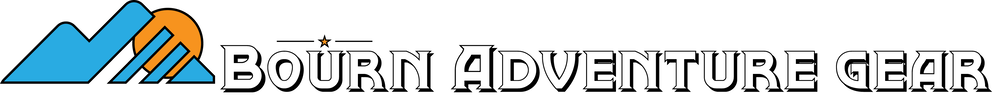

 RSS Feed
RSS Feed
